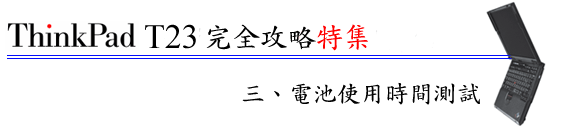
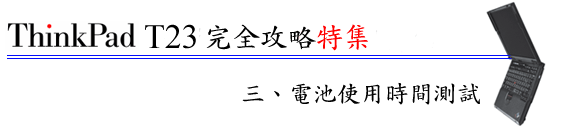
在實際測量電池使用時間前,站長先簡介一下ThinkPad的省電機制。
ThinkPad T23使用的PIII-M CPU具有Enhanced Intel SpeedStep技術,除了可將CPU運作時脈依用電方式分為高低時脈兩種,還多了「自動」模式,會自行偵測供電來源而調整。一般說來使用AC電源時是用全速運轉,如將插頭拔掉,改用電池供電,則會降速。網友當然也可以設定成電池供電時,照樣全速運轉,看您如何設定。
| Enhanced Intel SpeedStep Technology 啟動時,圖案所代表的意義: |
| 站長補註! |
|
有網友來信來信反應,一但將電池取下,光靠AC供電時CPU會無法全速運轉,站長查了原廠的資料發現確有此事。IBM的原文說明如下; When operating at highest CPU speed and with high current usage peripherals attached (CardBus cards, USB devices, etc.), the required operating current may momentarily exceed the capability of the AC Adapter. When the battery is installed, the battery can supplement the power during the momentary peaks. When the battery is removed from the ThinkPad computer, it switches to
"Battery Optimized" speed (lower speed) to reduce peak power
demands and to prevent the possibility of input voltage dropping too low,
causing the ThinkPad computer to power off. 國外的網友調侃Intel與IBM說,廠商只會宣稱這是:「design feature」而不會說這是:「bug」,挺幽默的。站長覺得IBM原文寫的也是有其道理。所以還是請有需要全速運轉的網友將電池接上去吧。 |
當系統進入省電模式時,由如何才能看到工作時脈呢?因為用內建的系統工具都無法看出來,這時後一些工具程式便能派上用場。站長用3DMark 2001示範:
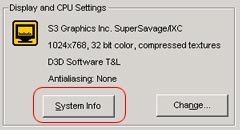 請照圖所示,到"System
Info" 請照圖所示,到"System
Info" |
|
|
|
看到了嗎?3DMark 2001還認不得這顆最新的CPU,所以只能標明是"unknow" |
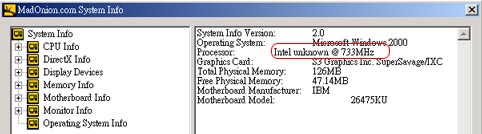 |
原來啟動SpeedStep功能後,時脈降為733MHz |
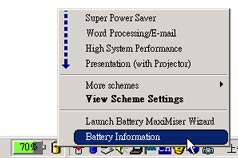 |
除了SpeedStep外,ThinkPad T23也內建了電源管理系統,如左圖所示,使用者可以照需求選擇不同的環境設定。選最下方的"Battery Information"就會出現下圖的畫面,使用者可以檢視殘存電量與可使用時間。 |
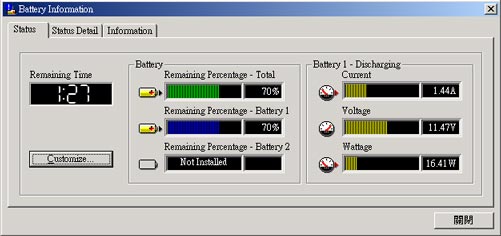
接下來便是ThinkPad T23的電池使用時間測試,站長使用BatteryMark Version4.0.1這套軟體,分別測試"Conditioning Run"與"Life Test"這兩種狀況下的使用時間。首先是"Conditioning Run"這部份,站長為了想知道在全速運轉下究竟能使用多久,因此將相關設定皆調至"效能最大化",例如:
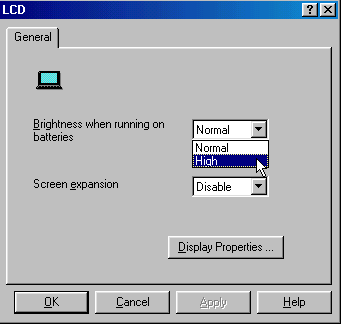 |
在電池充滿100%電量時開始執行BatteryMark的"Conditioning Run"。最後當電量剩下6%時已經經過一小時十分鐘。此時BatteryMark要求關機並接上AC電源。 因此當ThinkPad T23以1.13GHz的高速運轉,同時LCD亮度全開的狀況下,能夠使用約一小時多。
|
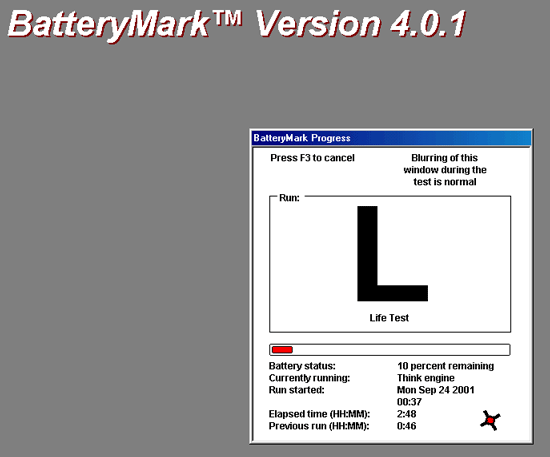 |
在執行BatteryMark的"Life Test"時,設定如下:
左圖為執行時的畫面,後來電量剩2%左右時已經經過二小時五十九分鐘。 因此ThinkPad T23的最長使用時間的確有達到官方宣稱的2.8小時。 |
當然網友可能覺得「全速只能撐一小時多,最慢狀況下有將近三小時,差太多了吧!」這點白紙黑字的測試結果,站長當然沒有意見。之後站長實際使用ThinkPad T23,在CPU為733MHz,LCD最高亮度的狀況下,算是上述環境下的折衷吧, 可以執行超過兩小時。實際上這也是站長認為在以電池供電狀況下的最舒適狀態,CPU可以不必快,但是螢幕不要暗得讓人無法忍受。兩小時多一點,和ThinkPad 600E的使用時間差不多了。只是當時站長在陸軍總部洽公使用ThinkPad 600E時,為增長使用時間LCD亮度刻意調暗一些。不可諱言的ThinkPad T23的電池使用時間只能說"可以接受"。因此之前報導ThinkPad T23時,站長便提醒有需要帶著跑的使用者,最好加買一顆鋰電池比較保險。
最後將IBM論壇上,IBM官方提到電池使用與保養方法列出來:
In general, rechargeable batteries store electrical energy through chemical
reaction -- therefore, capacity will change by temperature, unused storage period,
load condition, and number of cycles used.
The following instructions provides tips on how to obtain best battery condition
to extend battery rundown time.
Once you have started charging the battery pack, do not use it until it is fully
charged.
If your battery is brand new, and you are charging it for the first time, your
battery may not be charged to full capacity due to characteristics of chemicals
in the cell. To obtain maximum performance, all chemical materials in the battery
must be fully activated.
In order to achieve this:
Cycle the battery (fully charge, then fully discharge)
three times.
Cycling the battery three times is also recommended if you have stored the battery
for a few months.
Do not charge the battery pack until all of its power is used. Partial charge
or discharge causes a lack of uniformity of activated chemicals
in the cell, and may cause performance degradation.
簡單講就是全新的電池請做三次完整的充放電動作,平時使用時,將電用光後再一次充到飽。
--->Back to Index